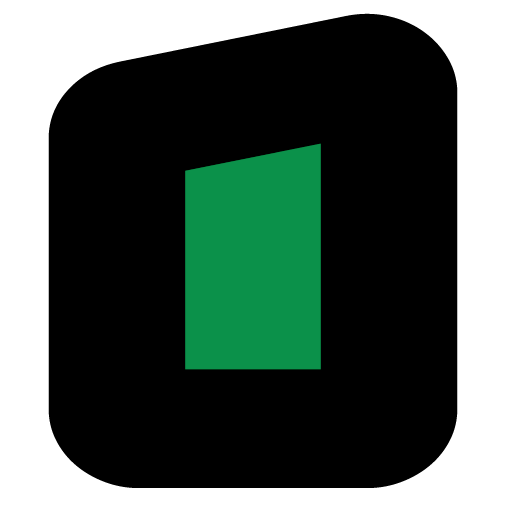Well, the copy seems to be going ok. After my previous issues that were due to the disk space being maxxd out, i decided to watch this account copy with great detail.
I noticed that the disk space was running out again, as it was extracting the contents of the huge tar file with the maxd account in it. It just managed it, and got past the “Generating account” part which is further than its gone before.
It then did some other shit, changing IP addresses in config files, and then it moved onto something that said “Restoring files” – but wait a sec? I thought you’d alreadyextracted the files?
Anyway, the disk space was running out fast, so i removed the tar file that contained a copy of all the files that had been brought over, as i had already seen it extract everything.. so technically this file is now useless.
So far so good.. But it is slowley running out of room again. This is the final stage, and once this is done i can finally set the nameservers of the final domain to cross over, and i can be rid of my third server!
It has worked.
Praise JEEBUS!
I am now down to 14gig empty hard drive space on my server that was about to burst only a monent ago. All the temp files that were used to move the site over came to FOURTEEN GIGABYTES! That is literally twice the size of the account!
So the lesson here, is make sure you have SHIT loads of space on both servers if your moving a website from one server to another using WHM, if you dont have at least double the size of your account free on every server involved in the migration, then you might as well not bother.
Peace.
Im gonna chill out.