I’ve been around these parts (the Internet) since I was 13, and over those years i’ve noticed lots and lots of cyber scams in various shapes and forms – I find them funny to be honest as they are usually so poor, it amazes me people fall for them..
I received a funny one today – thought i’d screenshot it and explain how its easy to tell its a scam;

From the top down, firstly, the title of the email has a space before the exclamation mark. This is not proper grammar, and a company as large as Microsoft/Skype wouldn’t make such a schoolboy error.
Next, the email address is “support@numberbook.com” which a) isn’t a Skype email and b) is sod all to do with Skype or Microsoft (MS own Skype now innit)
Moving swiftly on, the wording of Skype and the orders@ email address are formatted so that its not picked up as an email address by spam filters, having a question mark instead of a fullstop and then not including the next full stop (before the UK) is again a huge error, and no reputable company would do that.
The next part down is the same, the email addresses formatted so it still looks like an email, but spam filters wouldn’t be triggered.
And finally, the last part of the email is the nail in the coffin IMO – PayPal is one word, not two – no official email from a huge company would make such an error – plus the “Pay Pal” link points to;
hXXp://www.elrinconoculto.com/config.html (link nulled so you cant click)
…Which is obviously not an official PayPal domain 🙂
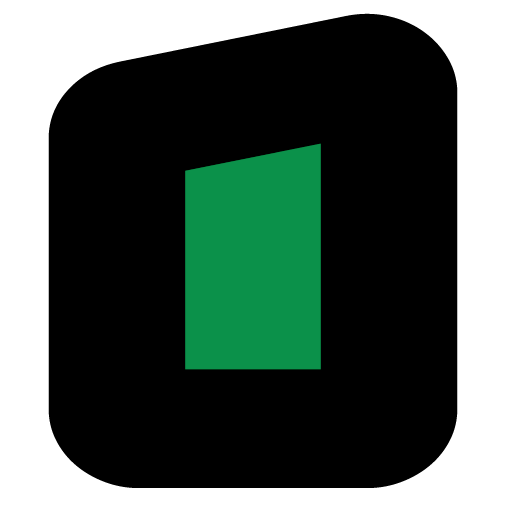
5 replies on “Skype Payment Scam – Explained”
I just got this one this morning, knew it was a scam cos of the links. But thanks to a quick google search came across this site. So reassured me I wasn’t going mad and hadn’t made a payment to skype!!!
Cheers!
Yeah I received an exact duplicate of this spam right down to the amount of £54.99 this morning – the same errors sprung out at me and got my suspicions up too, so I was ultra cautious from thereon.
When you click on the Open Dispute link, its takes you to a screen asking you to enter all your credit card details right down to the security code so they can err hmmm … ‘confirm your identity’.
The page they direct you too isn’t even a paypal url!
Process stopped, paypal password changed and appropriate reports made …
Forgot to add … When you click the open dispute link, it takes you to a mock ‘log into paypal’ screen before it asks for credit card details.
Another giveaway that this is a scam is it doesn’t matter what you put in as login credentials … it will always direct you to the ‘dispute’ page.
So as well as trying to con your credit card details out of you, they’re probably also logging paypal details for later use.
SO MAKE SURE YOU CHANGE YOUR PAYPAL PASSWORD IMMEDIATELY EVEN IF YOU DON’T GIVE THEM YOUR CREDIT CARD DETAILS!!
Good advice, although because you have got the email doesnt mean your shit has been compromised.
Having regular security audits aint a bad idea though 🙂
[…] email address looks legit, there are no formatting errors within the body text like previous scam emails have contained – from first glances this is a pretty convincing […]